Dispatcher user interface functions
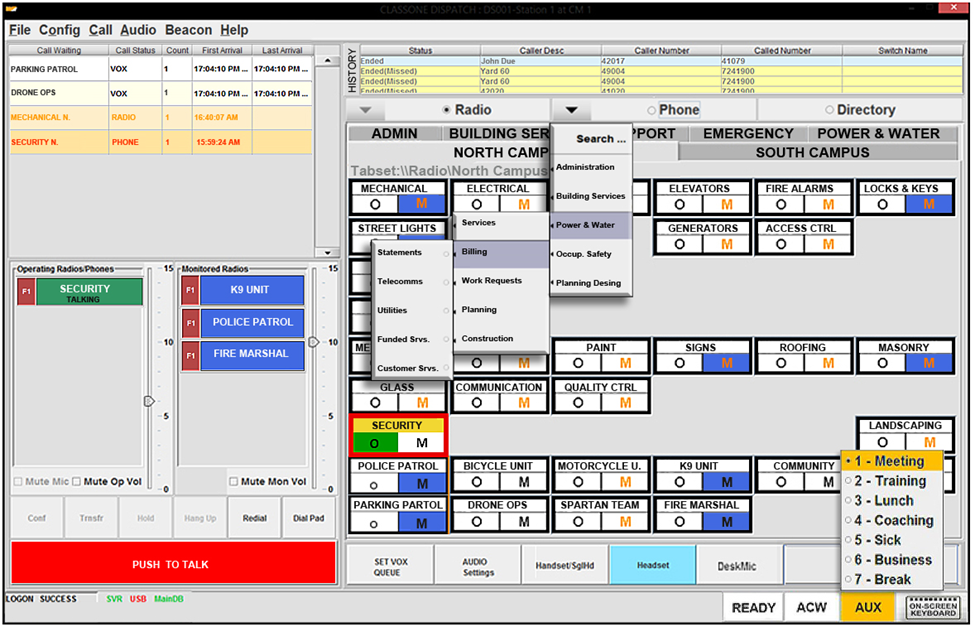
- CALL WAITING LIST: Incoming telephone calls will appear in the call waiting list. To answer calls you can touch or click the call. Call colors identify state, (e.g. direct, transferred, hold)
- OPERATING & MONITORING RADIOS/PHONES: Answered calls appear in the operating radios/phones call stack; monitored radios appear in the monitor stack
- CALL AGING AND PRIORITY
- Call Aging is designed to visually differentiate calls based on their arrival times while in the waiting list
- Call Priority can be configured to change an incoming call with text color based on its priority (e.g. emergency calls, high vs. normal priority calls, transferred calls, direct calls)
- RADIO AND TELEPHONY CALL CONTROL TOOLS: Dial-pad, redial, hang Up, hold, transfer, conference, and PTT.
- VOX QUEUE INDICATORS: Post notifications in the call waiting list upon detecting an incoming transmission to avoid missing radio call-ins
- Speed-Dial Tree Menu: Hierarchical menus organize tab-sets and speed-dials for ease of access. Includes a speed-dial alphanumeric search function.
- CALL HISTORY: Click anywhere within the call history table to open the call history window; users can review details, tag and untag incoming calls.
- RADIO, PHONE AND CORPORATE DIRECTORY MENU: Navigate menus to switch between radio, phone, and the corporate phone directory; drop-down menus include hierarchical menus to access preconfigured speed-dials search functions.
- Expands users reach beyond preconfigured speed-dials to one or multiple corporate directories
- Central location to push updates to consoles from web admin
- Advance filters to instantly narrow the search for contact records
- Ability to search using alphanumeric characters
- Ability to search by city and partner codes
- Ability to initiate calls within the directory by double-clicking any record
- Expands users reach beyond preconfigured speed-dials to one or multiple corporate directories
- SPEED-DIALS: Preconfigure speed-dials with the ability to change text and background colors for ease of identification.
- AUDIO INPUT/OUTPUT MANAGEMENT TOOLS: Configure buttons to show tools controlling the usage of multiple audio devices, notifications, etc.
- RADIO AND TELEPHONE BROADCAST GROUPS
- Configure broadcast radio and telephone speed-dial groups to collaborate with multiple teams on different radio waves and frequencies, including hotlines
- Ability to control each radio and telephone participant in the broadcast radio group (e.g. mute, unmute, redial and drop participants)
- Radio speed-dial color notifications when participants are connected or not connected
- Ability to tune a broadcast participant radio frequency to different values
- ACD AGENT STATE CONTROL
- User Login/Logout: Shows each agent’s login and logout date and time for each login session
- Auxiliary (AUX) Time with Reason Code: Manages the workload of non-call activities, managing service levels and optimizing staffing.
- ACW (After Call Work): Refers to the various tasks an agent might need to perform once a call is concluded.
- Ready: Agent is ready to accept ACD calls.
- CONSOLE TO CONSOLE SUPERVISION AND MONITORING
- Enables supervision and guidance between users and managers.
- Supervisors can listen to operated radios by users
- Trainers can engage new users during training sessions
- Preconfigured multicast monitoring speed-dials to dispatcher positions
- Configurable blue background to indicate when other participants are listening to the radio call
- CONSOLE & RADIO RECORDING
- RTP recorder stream from IPRGWs and consoles
- Up to ten choices of codec formats
- Separate recording audio paths (Operate Only, Monitor Only or Mixed Mode)
- Recorder full-time or active only with threshold control
- Keep-alive functionality with number of packets and frequency control
- Centralized configuration control from web admin