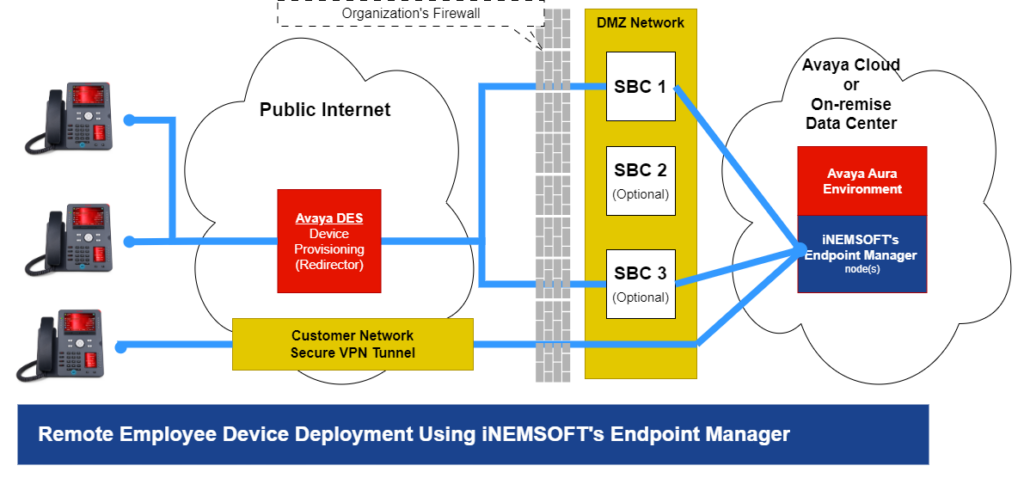AUTOMATE DEVICE MANAGEMENT WITH INTELLIGENT TOOLS
Reduce Migration Risks and Speed Adoption of Avaya Cloud Services–all without manual intervention
U.S. Patent Numbers 9,591,049 & 10,021,610 & 10,939,342
iNEMSOFT’s Endpoint Manager (EM) manages Avaya Aura® H.323 and SIP devices easily and efficiently. Compliant with key Avaya OneCloud™ UCaaS (Unified Communications as a Service) solutions, iNEMSOFT’s EM helps customers save time and reduce costs by automating device management with intelligent tools. Optimized for the Avaya Aura platform, this INEMSOFT-patented software simplifies and automates onboarding, activation, provisioning, and firmware upgrades in branch offices, satellite campuses and remote locations, across organizations of any size.
Designed for customers demanding automation, iNEMSOFT’s Endpoint Manager can be installed on-premise, in customer data centers, or in a private cloud, and its flexibility and scalability accelerate the transition to Avaya OneCloud UCaaS solutions.
The EM is Linux-based and supports Open Virtualization Format, designed for portability and deployment of virtualization appliances. Packaged as a single OVA (Open Virtual Appliance), the software is ready for implementation and simple to install on existing VMWare platforms.

iNEMSOFT’s Endpoint Manager Deployment Overview
Automating Device Management
- Provides device management software optimized for Avaya Aura H.323 and SIP devices
- Dynamically generate firmware and settings per device, group or model eliminating the need for setting files
- Accelerates rollout of new devices, firmware and migrating to Avaya cloud services without manual intervention
- Remotely deploy firmware upgrades, migrate devices and rehome devices to new Aura cores
- Automates device upgrades and rollouts expediting migrations, reducing risks and saving labor and time
UC Industry trends and challenges
Several trends and challenges create a substantial opportunity to leverage iNEMSOFT’s Endpoint Manager and its embedded advanced device management methods to manage upgrades and rollouts of new, more reliable SIP devices. Trends driving industry adoption include:
- The convergence of unified communications, collaboration, and contact center technology demands integrated services and capabilities rolled out seamlessly across devices, firmware, or platforms.
- Increased customer migrations from on-premises services delivery to the cloud model demand reliable, risk-free, and economical solutions to maintain current legacy business logic and the same security standards as on-premises services.
- Unprecedented workforce mobility and the increasing number of remote workers triggered by current pandemic conditions driving devices and employees to home offices, coupled with the complexity of managing devices outside corporate firewalls.
- Cumbersome and costly processes to manage an increasing number and variety of devices to communicate seamlessly and securely across multiple Avaya Aura platform releases, device models, protocols, and firmware.
- Increased adoption of OPEN-SIP by many UC device manufacturers, enabling device interoperability across vendor platforms and requiring intelligent software that can instantly and seamlessly migrate a device’s configuration.
Customer Pain Points
- Managing an increasing number and variety of Avaya Aura devices across multiple servers, device models and firmware releases
- Planning to migrate from on-premise services delivery to a cloud model with an installed base of legacy devices
- Enabling a globally distributed workforce that needs extension portability and device management across distributed environments 24×7
- Maintaining and rolling out devices in the context of global pandemic conditions while ensuring the safety of your employees
- Relocating your workforce to home offices, while supporting hoteling, guest logins and other remote personnel requirements
- Supporting your high-revenue contact centers with devices that can be allocated on demand and updated with newest firmware and security features
- Dealing with unpredictable labor costs for migrating from H.323 to SIP and onboarding new devices
Customer Profile
Customers with Avaya Aura devices who require robust device management tools, business continuity and disaster recovery capabilities are prime candidates for iNEMSOFT’s Endpoint Manager. The solution is a complementary software application that integrates seamlessly with Avaya Aura Communication Manager, System Manager, Session Manager and Avaya Aura devices. iNEMSOFT’s Endpoint Manager can help organizations reduce ambiguity and complexity when managing their Avaya Aura H.323 and SIP devices for day-to-day device management and during systems upgrades, maintenance outages, disasters, and system failures.
Decision makers are usually CIOs interested in cost savings, manageability and productivity improvements in endpoint availability. Influencers are typically IT, telecom, or contact center managers who require a powerful tool to manage devices in a controlled and centralized fashion.
Customers who deploy other vendors’ SIP/H.323 devices may inquire with our sales support team about compliance with their device manufacturers and models.
On-premise Device Provisioning
iNEMSOFT’s Endpoint Manager removes DHCP control complexity by eliminating DHCP option management. The DHCP is utilized to give the device its IP address and to replace the HTTP File Server address with iNEMSOFT’s EM as the alternative provisioning server for device settings and firmware.
Organizations can use their existing corporate DHCP servers for load balancing requests across EM host instances. iNEMSOFT’s EM hosts can be located anywhere in the network.
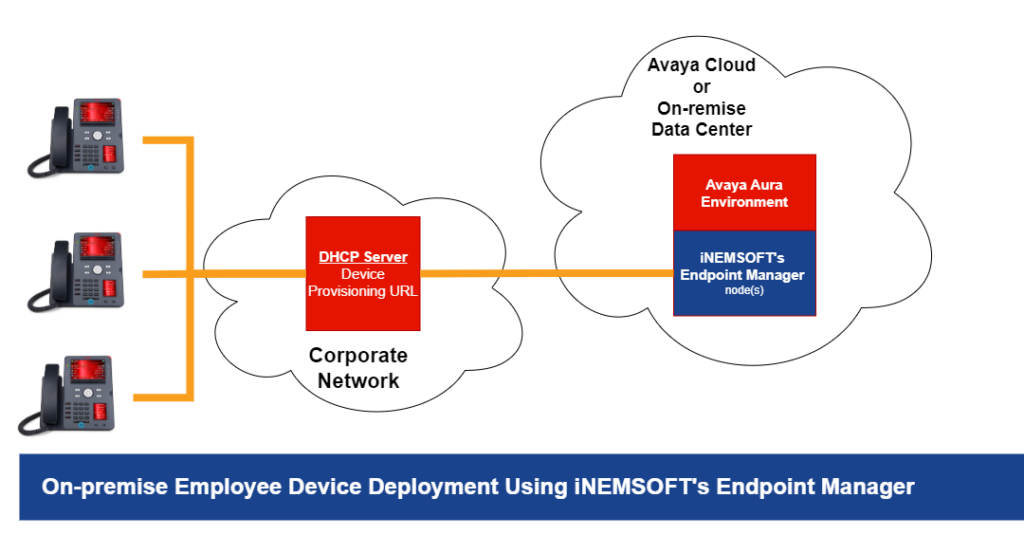
Remote Device Provisioning
iNEMSOFT’s Endpoint Manager’s provisioning of J100 series phones provides unique control over deployment and management of individual endpoints and removes the need for users to enter any information at the phone device after unboxing.
For remote worker scenarios, the J100 series can utilize the Avaya Device Enrollment Service (DES) to automatically redirect to iNEMSOFT’s Endpoint Manager for provisioning and management.
Once the Avaya DES is configured, the phone will be redirected to iNEMSOFT’s EM. The user will be logged in to the device automatically and won’t need to enter anything into the device